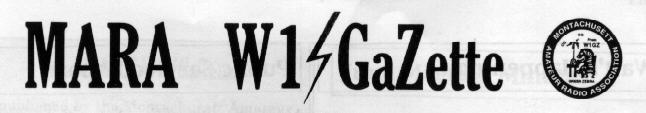
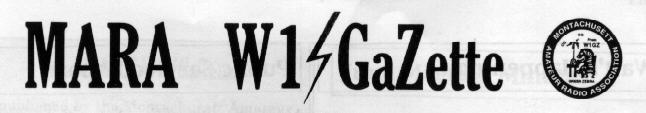
MARA W1/GaZette
March 2004 MONTACHUSETT AMATEUR RADIO ASSOCIATION Vol 46 No. 7
In This Issue...
Next Meeting 1
Visit to 145.45 Repeater 1
Watt's Happening 2
QCWA Luncheon 2
February Meeting Report 3
Contest Chatter 6
Contributors To This Issue: KT1I, K1JHC, N1MGO
----------------
Next Meeting
Wednesday, March 10
7:30PM
Fitchburg Central Fire Station
Contest Logging Software
The March MARA general meeting is scheduled for March 10. Gordon N1MGO will present contest logging software. Look for us in the Chief's conference room on the second floor. Take a left at the top of the stairs, then another left, then straight down the hall.
----------------
Visit to Repeater Site 2/21/04
de KT1I
Some of us visited the MARA Repeater site on top of Burbank Hospital. The intention was to investigate some of the occasional poor performance that has cropped up lately and to assess conditions at the site. Present were Paul KD1YH, Gordon N1MGO, Julian KB1AAH, and Norm N1ZML the security guard who let us in.
We checked all the connections and replaced a bad barrel connector. The output power and SWR to the antenna was also checked. A follow-up visit will be scheduled soon to readjust the duplexer cavities that are a bit off the mark.
Charlie Cayen KT1I
----
Watt's Happening
Sundays, 0830 local 3937 Western Mass Emergency Net. Alternate frequency is 3942 in case of QRN, QRM, or frequency in-use. Also a good idea to scan up and down 10kHz if you cannot find the net.
Sundays, 0900 local 145.45- Montachusett Emergency Net
Tuesdays, 2030 local 145.37- Templeton Emergency Net
Wednesdays, 2100 local 28.341 Harvard Repeater Club
10 meter sideband net "Activity Night"
Nightly, 2100 local 146.97- Central Mass Traffic Net
Mondays, Wednesdays, and Fridays 1800 local 3942 MHz Western Mass Traffic Net (phone)
Mondays, Wednesdays, and Fridays 1900 local 3562 MHz Western Mass Traffic Net (cw, slow)
First Monday, 1900 local 3943, 7245 RACES Net
First Wednesday, 2000 local 3915 K1ARC Red Cross Net
http://www.qsl.net/k1arc/Sunday, 28 March, Framingham MA
Framingham Amateur Radio Association Hamfest
Sunday, 18 April, Cambridge MA
Flea at MIT
Friday, 30 April - Saturday, 1 May
Hopkinton, NH
HossTraders Hamfest
http://web.mit.edu/w1gsl/Public/ne-fleas lists other New England Area Ham events.----------------
QCWA Yankee Chapter #112
de K1JHC
Members Norm W1LXE and Tom K1JHC along with Tom's friend Isabella Mitchell journeyed to the Yangzee River Restaurant in Littleton on Valentine's day, February 14th to attend the Yankee Chapter #112 QCWA luncheon. A nice Chinese buffet was enjoyed by all. Club president Charles W1DOH played recordings from Old Time radio programs including the old standby "Whose On First" with Bud Abbott and Lou Costello.
One of the members was serenaded by a ladies singing group during the luncheon and this was also enjoyed by those present. Please join the local Old Timer's when they meet at 12:30 on March 3rd at Bickfords Restaurant.
[photo]
above: Tom Duffy K1JHC (front) with Norm Lyons W1LXE hiding behind Larry Smith K1ILZ. Pat Smith N1CET is on the left and Joe Santangelo N1JS behind Tom.
photo courtesy Charles Lukas W1DOH.
----------------
February Meeting
The February MARA meeting was called to order at 1930 by Gary K1YTS, President. Members present were Gary K1YTS, Paul KD1YH, Gordon N1MGO, Nancy KB1KEF, Norm W1LXE, Tom K1JHC, Bill N1UZ, Bob KB1JZU, Pauline KB1JXJ, Charlie KT1I, and Ralph KD1SM. Ed Hendershaw of Fitchburg was a guest. Ed held the license N1ARC 17 years ago. He allowed it to lapse but hopes to get a new license.
The minutes of the January meeting were accepted as published in the February GaZette.
Treasurer's Report (Gordon N1MGO): Technical Committee Report: Gordon N1MGO reports that the interference source on the 145.45 repeater has been identified as a towing company in Marlboro. The company claims to have new equipment ready to be installed as soon as the weather permits.
Membership: no update.
Gary K1YTS reports he is working on getting MARA re-listed as an ARRL Affiliated Club so that we will appear in their club database. To complete this process Gary needs to know which MARA members are ARRL members.
Gary also noted that his newsletter is not arriving intact in the mail. Ralph said that he takes the newsletters to the Fitchburg, Leominster, and Lunenburg Post Offices. Newsletters for other towns are dropped at Fitchburg. Ralph will use an additional closure on the newsletter after folding it.
Gary reported that LEMA had a major furnace failure, setting back the schedule for completion of the communications room.
Public Service: Ralph KD1SM reported that additional radio operators are needed for the Boston Marathon. Ralph brought volunteer applications.
Charlie KT1I reported that participation in the Montachusett Emergency Net is going up. Gary thanked Charlie for taking over the Net Management responsibilities from NZ1D.
Contesting: Gordon N1MGO noted that his goal whenever he enters a contest is to have fun and to do better than he did the year before. He participated in the Mexican RTTY contest, as did Charlie KT1I and Bob KB1JZU. Gordon is willing to help anyone who needs a hand getting started with logging programs.
Field Day: Gary K1YTS is still looking for a volunteer to coordinate gathering the Field Day logs and submitting them. Gordon N1MGO volunteered to coordinate the Field Day logging operation. Charlie KT1I offered to loan some computers. Gordon invites operators to learn the Writelog program by coming to his house and operating during a contest. Pauline KB1JXJ has volunteered to write publicity letters to the local media and to send letters of invitation to the Harvard, Nashoba, and Mohawk clubs. Gary mentioned a new club in the New Ipswich area who could also be invited to join MARA at Mt. Wachusett.
Bill N1UZ will write the letter to DEM requesting the Mt. Wachusett site. Ralph KD1SM reports that the Longsjo Classic race will be the weekend after Field Day this year so there will not be a conflict for operators and for access to the mountain as there was last year.
A discussion was had regarding the scheduling of a special Field Day meeting for everyone, including the invited clubs, who is interested in participating in Field Day. Saturday, May 22 was selected. Bill N1UZ will confirm the availability of the Community Room at the Fitchburg Central Fire Station for 9am for this meeting.
Bill N1UZ wondered if we might want to look for a more public location to setup the Field Day operation. Gordon N1MGO replied that there is a lot of traffic through the site but that additional signs, especially at the end of the driveway, would help.
Gary K1YTS passed along word from Jerry AA2T that LEMA is again willing to send their canteen truck with coffee and donuts on either Saturday or Sunday for Field Day.
Other Business:
Gary K1YTS noted that election of officers is coming up in May. Pauline KB1JXJ volunteered to fill the remainder of NZ1D's term as Secretary. Gary accepted her offer.
Ralph KD1SM read a letter from Charlie Coggins, Director, Leominster Office of Emergency. Charlie noted that events since 9/11 have kept his group very busy and he looks forward to a closer relationship with MARA. In his letter Charlie describes a grant awarded to Leominster OEM to build a Rehab Support Trailer and make it available to the surrounding towns. The trailer is to contain 3 tents, 2 canopies, lighting, tent heaters, portable bathroom facilities, a 12 KVA generator, tools, and miscellaneous supplies. Charlie will invite MARA to view this trailer when it is complete. Charlie thanks the MARA members who have assisted LEMA with their move to and renovation of their new headquarters.
Bill N1UZ noted that the LEMA Communications Team meetings will be held on Saturday mornings in the future.
Gordon N1MGO offered to demonstrate logging software at the March meeting.
The meeting adjourned at 20:45.
The refreshments brought by Pauline KB1JXJ were then rapidly consumed.
[photo]
above: Paul KD1YH makes adjustments on the 145.45 repeater at Burbank.
photo courtesy KT1I. more photos on pg 5
[photo]
Top: Julian KB1AAH with service monitor.
[photo]
Above: Paul KD1YH gives the controller a sniff test.
all photographs by KT1I
[photo]
Left: Gordon N1MGO examines the maintenance log book while Paul starts disassembly.
[photo]
Right: the top of the tower on Burbank, with the 2 meter antena and 440 control antenna.
----------------
Contest Chatter
de Gordon N1MGO
Contests coming up in March:
14, North America Sprint RTTY
20-21, Alaska QSO Party, CW / SSB
20-22, BARTG Spring RTTY, one of the big ones of the year for RTTY!
27-28, CQ WW WPX CW, one of the big ones of the year for CW
Contests coming up in April:
03-04, EA RTTY, RTTY
10, Russian SSTV, SSTV
17, ES Open Championship, CW/SSB
24-25, SP DX RTTY, RTTY
Plus many State QSO parties throughout the month of April.
For more contests and information, with links to the rules see:
http://home.online.no/~janalme/main.html or http://www.hornucopia.com/contestcal/contestcal.htmlIf you have problems with the links or need more information please call me on the 145.45 repeater or send me e-mail at
n1mgo@arrl.net .I am going to show the setup for the BARTG Spring RTTY contest, instead of the Open Ukraine RTTY contest. Most contest software supports the BARTG contest, where the support for the Open Ukraine contest is very limited.
Using Writelog, start by opening the program. When presented with the opening dialog window, click on Start a new log.
You will be presented with the main log window (see below) and a new window to select the contest that you want to use. Scroll down until you see the BARTG RTTY Contest. (NOTE: NOT the BARTG RTTY Sprint).
Click on the "BARTG RTTY Contest" line,
It should highlight as shown in the window on the previous page. Then click on the OK button. The Contest Selection window will disappear and the main writelog window will appear.
The first thing that you should do is a "File SaveAs" and pick a directory and file name to save the new contest log to. I use a directory in "My Documents" of "Contest Logs" then create a Directory for each contest, using the contest name as the directory name, and the contest name as the filename in the directory.
After the initial setup the next thing to setup is the exchanges to use. Open the "Setup/CW/RTTY/SSB messages" menu.
I suggest that you use the settings from AA5AU's web page for these
settings.http://www.rttycontesting.com/rttymessages.html
And select the contest that you want to see the suggested setup for, in this case the "BARTG" Contest. Next go to the "Setup/ports" to Setup the comm port configuration for your radio.
Please refer to AA5AU's site:
http://www.rttycontesting.com/ for more information on setting up for rtty. For help with general writelog setup and use, see : http://www.k9jy.com/ . This is a great site for information on using and setting up writelog. I use a special program "FKEYS" to assist me with writelog. It allows you to use a mouse to Select the various "Function Keys" messages, so you can use the mouse or hit the "Fx" key. See: http://www.kregli.com/ , he also has a great ini file editor for the writelog.ini file.To open the RTTY window select "Window/RTTY Window" menu item, This brings up The "60 WPM Baudot - Rttyrite" window and maybe another window, depending on what has been previously setup for TU type.
Once you have this window, and possibly the "MTTY RTTY Control panel" window or the "WriteLog RTTY Receiver" windows sized and placed where you want them, you should save the configuration by going to "Setup/Save Configuration" and selecting which windows you want opened at startup. You should also enter your Station information as shows below.
I have entered my station information and selected to open the Rtty window at Startup. After you have entered the information and clicked the selections, click on the "OK" button to save the setup.
I have left out the ports setup and the mtty setup, please refer to the published web sites listed above and below for more detail on all of the settings for mtty and writelog interfacing.
You should now be ready to operate. I usually try to setup my writelog for the contest, several days in advance of the contest. That way I can try to prevent "Murphy"
http://www.murphys-laws.com/ from striking when the contest starts!The setup for MMTTY and writelog can be very complex to get working, the best help is at:
http://rttycontesting.com/writelog/rttystarter/page00.htm If you are having problems and can not find an answer in the help files or on AA5AU's web site, call me and I will try to help.The setup for CW and SSB can be less complex, but the recording for the phone messages can take some time.
Now for the fun part, participating in the contest! First, I have a few suggestions and hints to check when you are operating a RTTY contest, using MTTY as the rtty TU. First bring up the "RttyRite MTTY Settings" window by going to the '60 WPM Baudot - Rttyrite" window and clicking on the "TU type/TNC Setup" menu. It should look like the figure below.
Make sure that, for a minimum window, the check marks are as shown. Please note the "Profile Panel Settings" area and if you are using "AFSK" mode with your radio to match the check boxes as shown. For "FSK" you can ignore the "NET" settings. Then click on the "MMTty Settings" button to bring up the "MTTY Setup screen" and make any needed adjustments there.
Please make sure that on the "Misc" tab, that the "Sound loop back" is set to "OFF" and the "Tx Port" is set to "Sound" for AFSK or to either of the other settings for FSK. If you need help with the other settings refer to the article on AA5AU's web page about setting up MMTTY or call me and I will try to help you. Now onto the "MTTY Waterfall window". This window shows the tuning in 3 ways, as shown on the next page. You can use the spectrum display, top left, the waterfall, on the bottom, and the ellipse display, also call an "X Y Scope", on the right. The "XY Scope" can be disabled if you want, on the "View(V)" menu. This picture shows a signal that is weak, almost tuned in. It is about 20hz off, which is close enough to work Please note the 10 buttons on the bottom under the waterfall. These select various modes of operation for MTTY with Writelog. There are 4 settings , each with a "CQ" and a "S&P" mode. The 4 settings are four different decode methods or filters to help with problem signals. Normally you will use just mode one, the "F1" filter. The "CQ" submode relates to the above "Rttyrite MMTTY Settings" screen, where AFC will be off for "S&P" or on for "CQ". This is very important to remember if you are chasing other stations that are calling CQ. If you use the wrong mode you can call them off their frequency, as much as 200 to 300 hz, which may put you outside their bandpass if they are running very narrow filters, or will cause them to have to use the RIT on their radio to tune you in if your signal is even heard/visable to them!!! Please make sure that you select "S&P" when you are tuning up/down a band and not calling CQ yourself.
When you have a signal tuned in, and get decoding, your text will look something like the '60 WPM Baudot- Rttyrite" window on the next page. Note the color coded call signs, "DL4CF" and "TI5/K7AR", the yellow indicates that the call is a needed "Multiplier" on this band. If the call is green it is an unworked station on this band. If it is red it's a dup on this band.
To work the station, click on the callsign of the cq'ing station to put it in the "entry window" and press the "F5" key to send your call. Remember that the Function key macros were setup previously, and "F5" was set to send "DE YOURCALL YOURCALL YOURCALL K" . When the cq'ing station answers you with his serial number and time you can click on the SN then the time to enter them in the "entry window" then press "F3" to send your exchange information to him. When he qsl's that he got the information , then press the "enter" key to log the contact, and tune to the next station!
HINT: I keep a printed copy of my function key setup handy so I can refer to it during the contest.
REMEMBER, If you are doing "S&P", also known as "Search and Pounce" please make sure the "MTTY Settings are set to "S&P" to turn off the AFC (Automatic Frequency Control) so you tx on the same frequency you are rxing!! If you are really brave, you can try "CQ" mode.
Find a clear frequency and setup an setup to "Auto CQ" by clicking on the menu "Entry/Timed CQ" in the main writlog window. This brings up the "Start Timed CQ" window (see image at right). Set the "Repeat Interval" to 11 seconds, for now, and the "Function key" to F2, the key you programed to send the "CQ" message.
NOTE: the "Repeat Interval" is timed from the start of the TX to the start of the next TX msg.
This applies to RTTY ONLY, so the time must be long enough to finish the tx and some time to listen for a station sending to you. When you get a station you click on the call in the rttyrite window, or type it into the entry window. That will cancel the "Auto CQ". You then press "F3" to send your report to him. When he sends his report to you click on the serial number then the time, he sent, then press "F4" to thank him, send the "QRZ?" Message and log the contact. If you get no reply, press "F2" again to restart "Auto CQ". NOTE: The auto logging with the press of "F4" only works if you have "%L" in the message setup. %L is new to writelog version 10.45M, so if you have an older version, remember to press the "enter" key to log the contact. There are more advanced ways to get the contact to log, and to pick up the callsign from the rttyrite decoding window, but lets leave them for a later "advanced techniques" session.
I will be back next month with more setup and operating tips for new and old contest operators.
See you on the air in the contest!!
Gordon - N1MGO
----------------
The MARA W1/GaZette is published by the Montachusett Amateur Radio Association just prior to the monthly meeting. The newsletter is distributed free to members and friends of Amateur Radio.
Contents copyright (c© 2004, MARA. Permission to use in other Amateur Radio publications with credit to MARA is hereby granted.
NEWSLETTER STAFF:
Editors: Ralph Swick KD1SM
Webmaster: Paul Upham KD1YH
MEMBERSHIP INFORMATION:
Club Secretary: (open)
Annual Dues: Regular $25
Family $30
Fixed income $15
Meetings: 2nd Wednesday, 7:30pm
September to June
Mailing address: MARA
PO Box 95
Leominster, MA 01453
Web site:
http://www.qsl.net/w1gz/
OFFICERS:
Gary Busler, K1YTS President
Paul Upham, KD1YH Vice President
Pauline Carulli, KB1JXJ Secretary
Gordon LaPoint, N1MGO Treasurer
Charlie Cayen, KT1I Trustee
MARA owns and operates the W1GZ repeater providing emergency autopatch service on 145.45 (CTCSS 74.4) in Fitchburg.
Montachusett Amateur Radio Association
PO Box 95 Leominster MA 01453